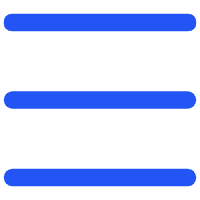How to Generate a Random QR Code?
A random QR code is a versatile tool for various purposes, such as secure authentication, marketing, data encryption, and personal or business applications.
Whether you need to generate a random QR code for one-time use or dynamic tracking, there are multiple easy ways to create one.
Method 1: Use an Online QR Code Generator
The simplest and fastest way to generate a random QR code is through an online QR code generator. These tools require no technical knowledge and provide instant results.
Step 1: Generate a Random String
Before creating a QR code, you need to generate a random string that will serve as its content. You can use:
● Online random string generators
● Excel formulas (=CHAR(RANDBETWEEN(65,90)) & CHAR(RANDBETWEEN(65,90)) & ...)
● A simple mobile app that generates random characters
Step 2: Convert the Random String into a QR Code
● Go to a random QR code generator.
● Select the type of data you want to encode (text, URL, email, etc.).
● Click on “Create Barcode”. The system will create a unique QR code instantly.
● Download or scan your QR code for immediate use.
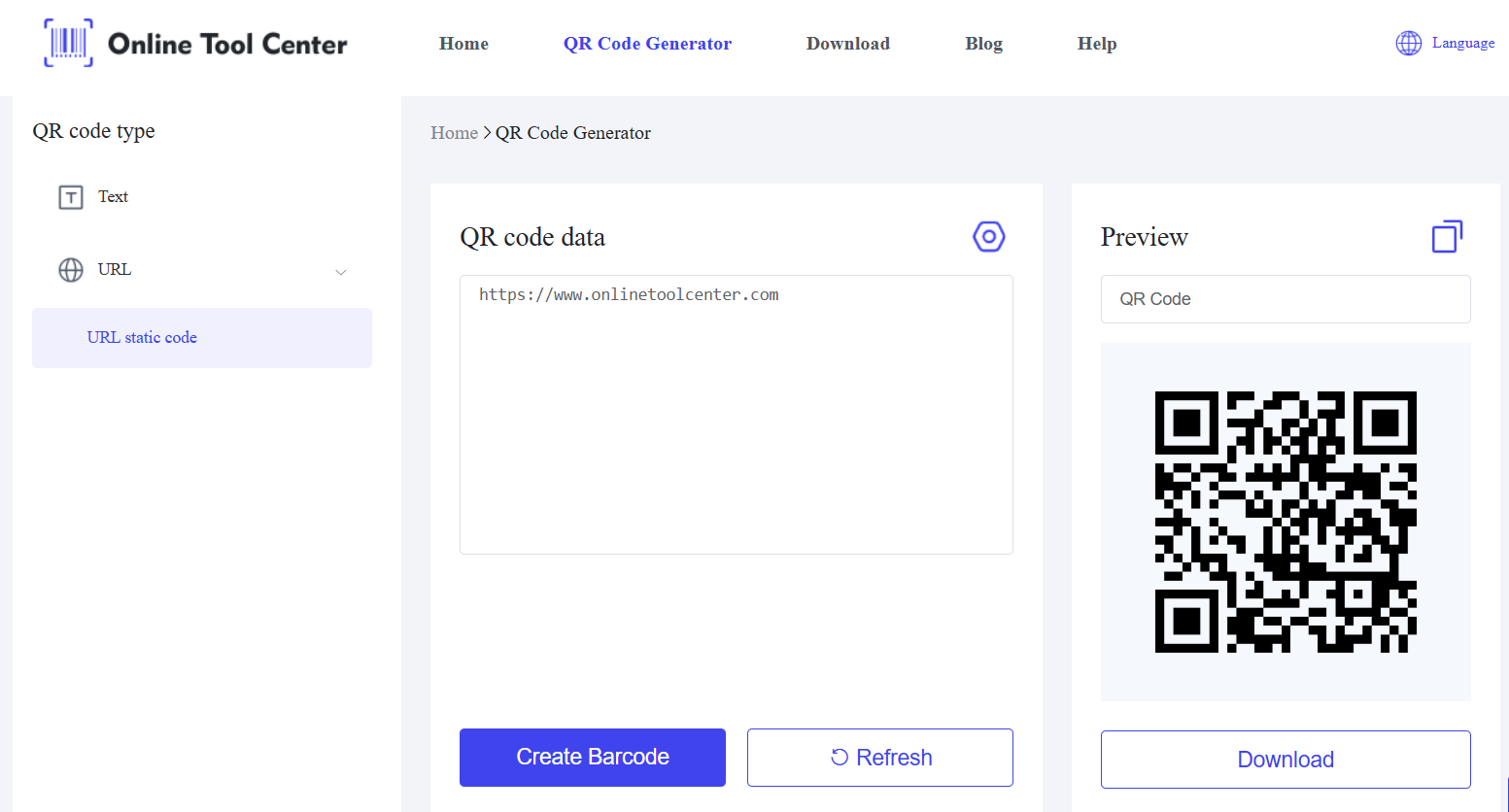
Why Use an Online QR Code Generator?
✅ Quick and easy. No technical skills required
✅ Generates unique QR codes instantly
✅ Works on any device. Mobile, tablet, or desktop
If you're looking for a free and random QR code generator, try our QR Code Generator today!
Method 2: Generate a Random QR Code Using Programming

For those who prefer a technical approach, programming languages such as Python and JavaScript can be used to generate random QR codes. This method is ideal for developers who need QR codes for applications, automation, or bulk creation.
How It Works:
● A script generates a random string or unique data dynamically.
● The program then converts the data into a QR code format.
● The generated QR code can be saved, printed, or shared.
This method allows for full control over the QR code generation process, making it an excellent choice for advanced users who need customization and automation.
However, for most users, an online random QR code generator remains the fastest and easiest solution.
Method 3: Use a Mobile App to Create a Random QR Code
If you prefer generating random QR codes on the go, using a mobile app is a convenient option.
Various apps allow users to create and scan QR codes, making them ideal for business, personal use, or quick sharing.
How to Generate a Random QR Code Using a Mobile App?
● Download and install a QR code generator app from the App Store or Google Play.
● Open the app and select the “Generate” option.
● Choose the type of QR code you want to create (text, URL, etc.).
● Tap “Generate” and save or share your unique QR code.
Why Use a Mobile App?
✅ Generate QR codes anywhere, anytime
✅ Scan and save multiple QR codes on your phone
✅ Some apps offer customization features
Creating a random QR code is easy, whether you use a random QR code generator, a programming approach, or a mobile app.
Each method has its advantages, but for most users, an online QR code generator provides the quickest and most accessible solution.
If you need to generate a random QR code now, try our free QR code generator and create one instantly!